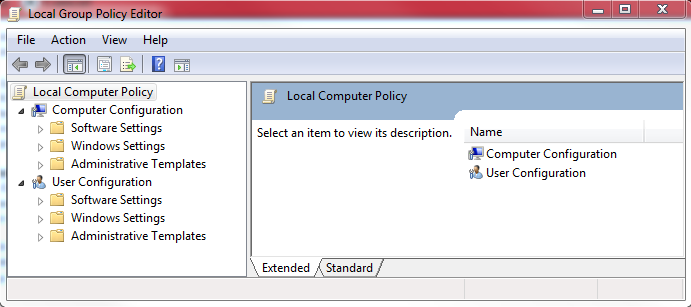Generate a Power Efficiency Report
If you are using a notebook or laptop, you can use the powercfg to generate lots of useful information about its power consumption. This can help you to better understand and tweak your power settings. To do this you need to open a command prompt as an administrator by typing 'cmd' in Start Search, and when the cmd icon appears, right-click it and choose "Run As Administrator".
When the command prompt appears (black window for those who don't use the command prompt), just type in 'powercfg -energy' (without quotes) and hit return, Windows 7 will scan your system looking for ways to improve power efficiency and then publish the results in an HTML file, in the System32 folder, follow the path shown at the end to find and view it.
When the command prompt appears (black window for those who don't use the command prompt), just type in 'powercfg -energy' (without quotes) and hit return, Windows 7 will scan your system looking for ways to improve power efficiency and then publish the results in an HTML file, in the System32 folder, follow the path shown at the end to find and view it.