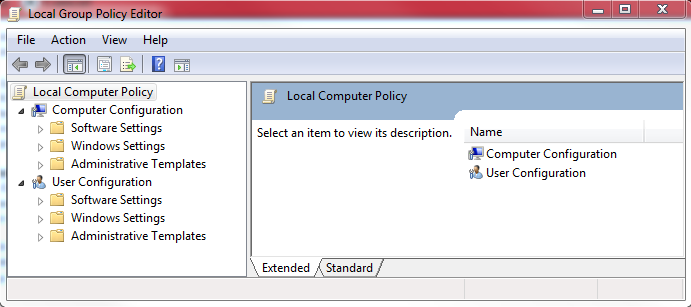Customise the LogOn Screen
Open regedit and browse to:
HKEY_LOCAL_MACHINE\Software\Microsoft\Windows\CurrentVersion\Authentication\LogonUI\Background
Double-click the DWORD key called OEMBackground, If the dword does not exist simply right click and create it then set its value to 1.
Now select an image you would like to use, make sure it's less than 256KB in size, and matches the aspect ratio of your screen otherwise windows stretches it to suite and can look a bit blocky.
Next copy that image you selected into the %windir%\system32\oobe\info\backgrounds folder, again create the folder structure if it doesn't exist, finally rename the image to backgroundDefault.jpg.
For the image to show you will need to reboot, you should now have a custom log-on image.