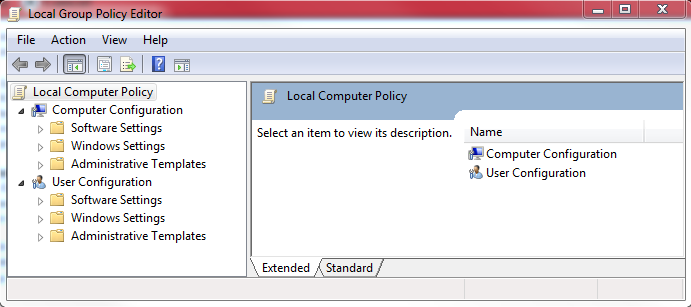Change the size of Desktop icons easily
If you want to change the size of the icons on your desktop, there is a really simple way if you have a scroll mouse.
Simply click on a blank area of the desktop to select it and then hold down the 'CTRL' key whilst using the scroll wheel, the icons will shrink or grow giving you granular control over their size.
Simply click on a blank area of the desktop to select it and then hold down the 'CTRL' key whilst using the scroll wheel, the icons will shrink or grow giving you granular control over their size.