Recovering a Toshiba Laptop Hard Disk
If you have a Toshiba laptop, you may not be aware that many have a hidden recovery partition you can use if things go pear shaped.
Toshiba allow you to use their 'Recovery Disk creator' to create a set of bootable dvd's should the worst happen (and you have already done that - right !!!)
If not don't fear, at the initial black startup screen, keep tapping F8 until the 'Advanced Boot Menu' appears below
So back up all your data before you start, particularly the contents of the 'users' folder on the hard disk, maybe do this before it breaks or you may struggle to do it after.
Full instructions on the options you have can be found here
http://aps2.toshiba-tro.de/kb0/HTD1303440001R01.htm
Toshiba allow you to use their 'Recovery Disk creator' to create a set of bootable dvd's should the worst happen (and you have already done that - right !!!)
If not don't fear, at the initial black startup screen, keep tapping F8 until the 'Advanced Boot Menu' appears below
Select 'Repair Your Computer', then select the keyboard type (default US is fine), then use any account password to log in, finally the screen below will appear.
Select Toshiba HDD Recovery and follow the instructions.
REMEMBER THIS IS DATA DESTRUCTIVE
Full instructions on the options you have can be found here
http://aps2.toshiba-tro.de/kb0/HTD1303440001R01.htm
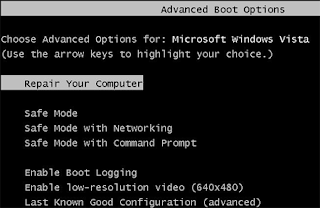

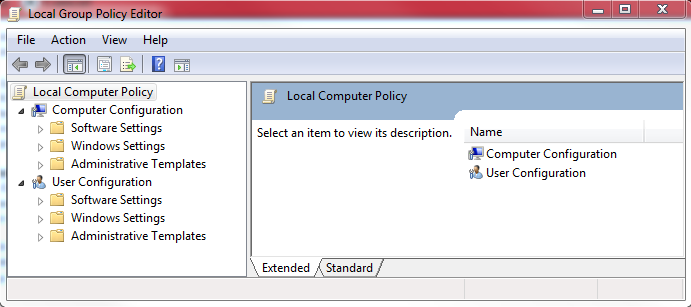
Comments
Post a Comment