Windows XP, Vista and 7 all have some great shortcuts you can use to quickly open programs and utilities, below are some of the most common ones. Simply press the 'windows' key found on all modern keyboards and then the letter that corresponds to teh task you wish to undertake.
| Windows Key | Display or hide the Start menu |
| Windows Key+break | Display the System Info dialog box |
| Windows Key+D | Display the desktop |
| Windows Key+M | Minimize all windows |
| Windows Key+Shift+M | Restore minimized windows |
| Windows Key+E | Open Windows Explorer |
| Windows Key+F | Search for a file or a folder |
| Windows Key+Ctrl+F | Search for computer in a domain |
| Windows Key+F1 | Display Help |
| Windows Key+ L | Lock the screen on your PC |
| Windows Key+R | Open the Run dialog box |
| Windows Key+U | Open Ease of Access tools |
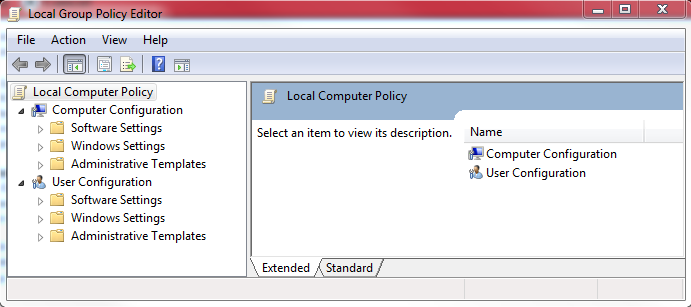
Comments
Post a Comment