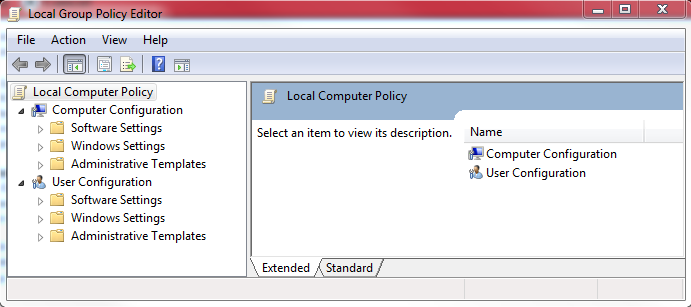Change the Frequency of Internet Time Sync on Windows 7 and Vista
By default, Windows will synchronize the time on your local PC against an Internet time clock once a week. If your find that the time on your PC drifts out between these syncs, you can change the frequency of the synchronization to something more suitable.
This is done in the registry, run regedit and navigate to:
\hkey_local_machine\system\CurrentControlSet\services\W32Time\TimeProviders\NtpClient
The key is 'SpecialPollInterval
The default setting is 604800 seconds (7 days), so to change it to 1 day for example, change the value to 86400 and reboot.