New Hardware Detected Loop
I recently had a problem with a new USB mouse in that every time it was plugged in, Windows 7 would detect it and present the 'New Hardware Found' message in the notification area, however it would then disappear and Windows would re detect it in an endless loop.
Visiting Device Manager was no use, even with 'Show Hidden Devices' is selected, so to fix it you need to follow the instructions below.
Fire up a command prompt as Admin by typing 'CMD' in the search box and click Ctrl+Shift and hit Enter, then at the command prompt, type
Visiting Device Manager was no use, even with 'Show Hidden Devices' is selected, so to fix it you need to follow the instructions below.
Fire up a command prompt as Admin by typing 'CMD' in the search box and click Ctrl+Shift and hit Enter, then at the command prompt, type
set devmgr_show_nonpresent_devices=1
start devmgmt.msc
You should then be able to find the device and delete it as normal, than when you plug in again, Windows will detect it and install properly.

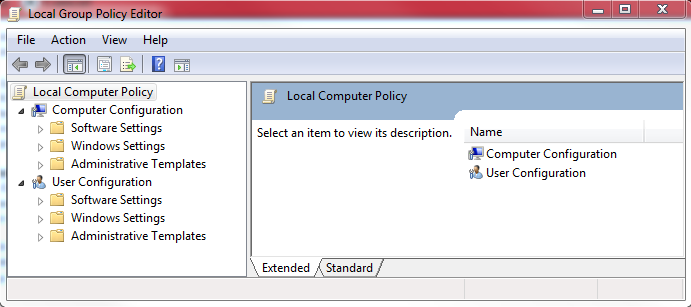
Comments
Post a Comment