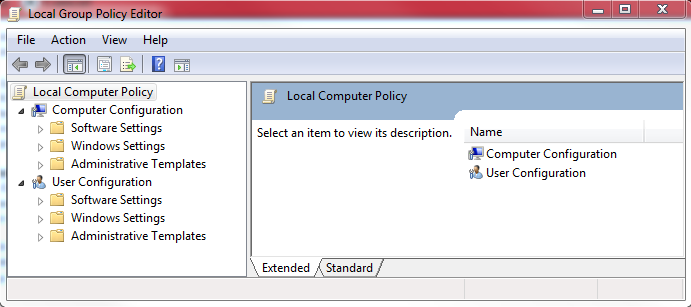Force Windows to use IP4 when using Ping
When using ping, if the machine had IPv6 installed, the reply will be from the IP6 Stack.
To rectify this simply add the -4 to the ping command (or pathping)
For example:
ping -4 laptop will give you these results:
ping -4 laptop
Pinging laptop [192.168.0.118] with 32 bytes of data:
Reply from 192.168.0.118: bytes=32 time=1ms TTL=128
Otherwise you will simply get this:
ping laptop
Pinging laptop [fe80::10:cc77:23b0:be56%11] with 32 bytes of data:
Reply from fe80::10:cc77:23b0:be56%11: time=2ms
To rectify this simply add the -4 to the ping command (or pathping)
For example:
ping -4 laptop will give you these results:
ping -4 laptop
Pinging laptop [192.168.0.118] with 32 bytes of data:
Reply from 192.168.0.118: bytes=32 time=1ms TTL=128
Otherwise you will simply get this:
ping laptop
Pinging laptop [fe80::10:cc77:23b0:be56%11] with 32 bytes of data:
Reply from fe80::10:cc77:23b0:be56%11: time=2ms