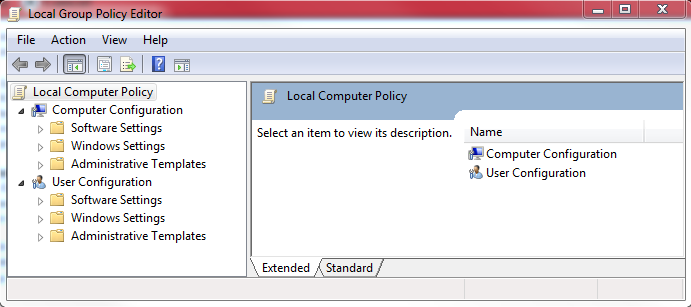Enabling Network Level Authentication on Windows XP Service Pack 3
Enabling Network Level Authentication on Windows XP Service Pack 3 for access to Server 2008 via Remote Desktop | |
When connecting to a Windows 2008 Server using remote desktop from a Windows XP client running service pack 3 or earlier, you will get the following error message:
"The remote computer requires Network Level Authentication, which your computer does not support"
To enable NLA in XP machines; first make sure SP3 is installed, then edit the registry settings on the XP client machine to allow NLA
| |