Working with projectors in Windows 7
If you need a quick way to change your display settings when connecting an external projector, you can either run 'displayswitch.exe' or simply hit Windows Key and P, which will give you the screen below:
Either keep hitting P with the windows key pressed or use the arrow keys to toggle between the different options
Either keep hitting P with the windows key pressed or use the arrow keys to toggle between the different options

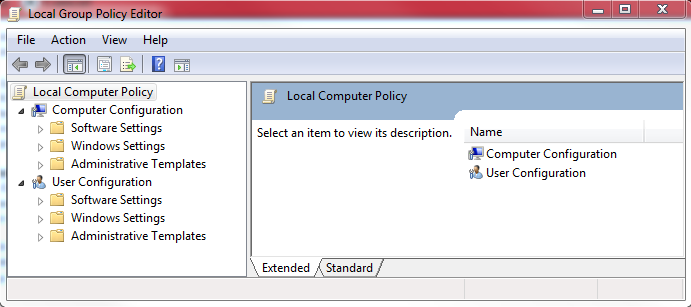
Comments
Post a Comment