Disable or Enable NumLock in Windows XP
As well as doing this in the Bios, this can be done with a simple registry tweak
Run Regedit and navigate to:
HKEY_CURRENT_USER\Control Panel\Keyboard
Find the string value named "InitialKeyboardIndicators" and change it to one of the values below
0 = Num Lock is turned OFF
1 = Disable Num Lock.
2 = Numlock is turned ON
Run Regedit and navigate to:
HKEY_CURRENT_USER\Control Panel\Keyboard
Find the string value named "InitialKeyboardIndicators" and change it to one of the values below
0 = Num Lock is turned OFF
1 = Disable Num Lock.
2 = Numlock is turned ON
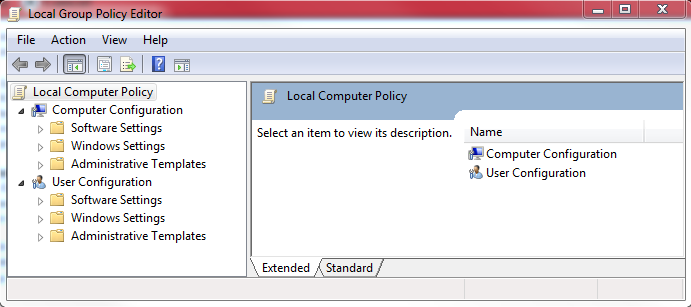
Comments
Post a Comment